راهنمای استفاده از تابع numel در متلب
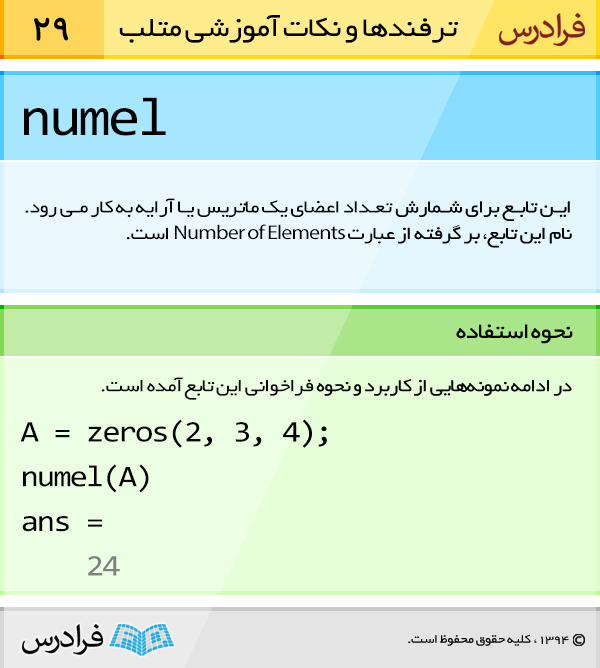
تابع nume1 برای شمارش تعداد اعضای یک ماتریس یا آرایه به کار می رود. نام این تابع، بر گرفته از عبارت Number of Elements است.
برای مشاهده نحوه استفاده، لطفا به ادامه مطلب مراجعه نمایید.
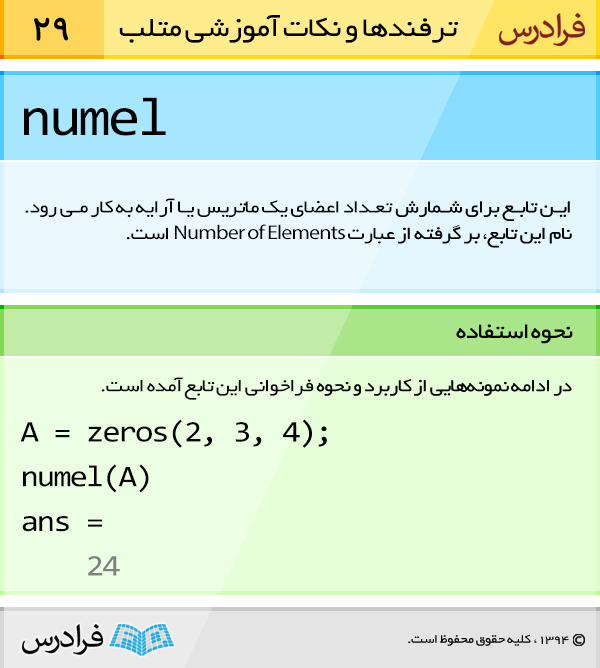
تابع nume1 برای شمارش تعداد اعضای یک ماتریس یا آرایه به کار می رود. نام این تابع، بر گرفته از عبارت Number of Elements است.
نحوه استفاده:
در ادامه نمونه هایی از کاربرد و نحوه فراخوانی این تابع آمده است.
A = zeros(2, 3, 4);
numel(A)
ans =
۲۴
مطالب پیشنهادی
مجموعه: اخبار و تازه ها, برنامه نویسی, برنامه نویسی متلب برچسب ها: آموزش متلب, برنامه نویسی متلب, ترفندهای متلب, متلب به زبان ساده, نکات آموزش متلب




 (No Ratings Yet)
(No Ratings Yet)